This Blog has MOVED!

This Blog has MOVED. Please redirect your browser to and change any of your links to the new URL and bog: http://www.thedigitaltrekker.com/blog. The RSS feed can be found HERE.
See you at the new Blog!
This will update you to any news and events related to thedigitaltrekker.com. I hope it will allow you to give me some feedback as well. Feel free to comment on any of the images, the blog or the news.

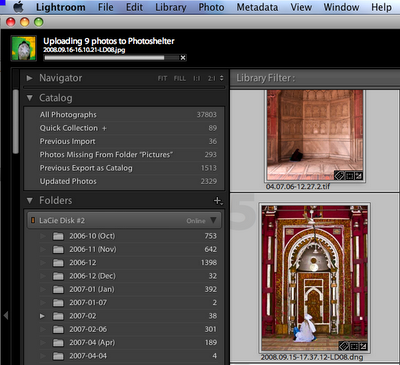
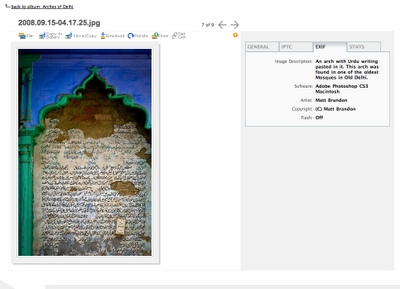
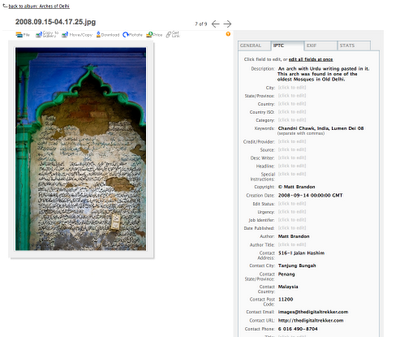
Labels: Computer, how to, Lightroom, Photography
Thx for the tip!
wasn't so easy for me -- first download, then extract zip file, then rename folder something.lrplugin, and then select that folder with lightroom, then watch it tell me plugins were malfunctioning!
wasn't so easy for me -- first download, then extract zip file, then rename folder something.lrplugin, and then select that folder with lightroom, then watch it tell me plugins were malfunctioning!
Nike Kicks1963 on 17 February, a common however, New York's Brooklyn blacks, marked by violence and druAir Jordans
cheap jordan kicks facing a small life's arrival, my parents side to this little baby hot kicksside of his
air ordanfamily may not be able to afford the fourth child of were delighted by the jordan shoesspousal support. But no one jordan 23 shoesJordan 1
MBT Shoesgeneration for Jordan our memory, there is no God in
Cheap MBT Shoesthe various exciting performance, say that
MBT Shoes Salethe God's feet — Jordan series of basketball shoes. Jordan 1MBT Sandals generation from the first release was the Alliance of prohibitedMBT Shoes because
Cheap MBT Shoesat that time the bulls coach dMBT Shoes Saleallow God to wear these shoes, and the team shirt colours, MBT Sandalsand David Stern on the Jordan from ticket


Labels: Photography, Sponsors
Now I know why your sky is always blue and the trees stay sharp and green...
Because of a new ballhead or Lightroom 2? ;)
Great reading Matt!
I love hearing stories of growth and change; it's paradoxical that if you try to avoid pain or failure you stunt growth at the same time.
I thought I was ranting rather than bemoaning..:)
I can totally see the journalism background. I found this blog entry incredibly interesting, funny and well written. (no sarcasm intended)
Two minutes ago I was showing off your photos to a co-worker and he said, why can't I shoot like that? Well... I guess you have answered it right here.
Thank you! I have forwarded your blog to him.
Thanks all. Crash, thanks for dropping by. Hope you come back. Grungemann, ok if you say you were ranting then you were ranting. Taylor, Thanks for your comments, I agree it is paradoxical, but then I think this is a global truth. Nothing good comes with out pain. Look at childbirth. 'nuff said. Rosane, thanks for your comment and the forward. Glad your back safe and in God's country (Texas;) Can't wait to see your images posted.
Inspiring words thank you for the post. I think the process of critique is vital and it is a process that will never end thougout your entire career, be it in photography or some other discipline. Though there are times when I receive critique I do nothing about it as the image as far as I am concerned is complete the way I intended - but it is interesting to know how some one else would have approached the same brief. //Ian
Ian,
Please leave this comment on the new blog at http://thedigitaltrekker.com/blog. Great comments that need to be shared with everyone.
 Photo by Dave Seah
Photo by Dave Seah


The Shape Shifter was designed for:
Photographers that want a lightweight solution with significantly less foam and padding than traditional photo backpacks;
Photographers that travel a great deal by airplane and public transportation that want to carry the maximum amount of equipment in the smallest package possible;
Photographers that want to reduce the size of the backpack after their gear is removed. (Note: some gear can remain in the front, like two strobes, and it can still be compressed to the smaller size with the zipper);
Photographers that use modular belt systems. After they remove most of their gear and put it on their belt, they then can then collapse the backpack;
Photographers on the run that must travel with up to 17” laptops and have the necessary accessories with them to transmit images.
Product Features
The Shape Shifter can be compressed to 3 inches in width once equipment is removed.
Once the majority of photo gear is removed, the bag can be collapsed and the photographer can still carry up to a 17” laptop and accessories, but in a much smaller package.
Rear compartment for up to 17” laptops has medium padding for protection and comfort.
Photographers can to wear their belt system, with components attached, and still support the weight of the backpack with the belt.
The inside compartment has neoprene pouches for:
2 Pro DSLR bodies
1 70-200 2.8 with hood reversed
1 24-70 2.8 or similar with hood reversed
1 16-35 2.8 or similar with hood reversed
Stretch pockets on the inside can also hold two strobes and other accessories
Includes a strap system to mount either a monopod or tripod on the front the backpack.
Padding on the back has an airflow system for breathability and comfort.
Technical Specifications
Outer Dimensions when COLLAPSED: 20 x 12.5 x 3” ( 51 x 32 x 8 cm)
Outer Dimensions when EXPANDED: 20 x 12.5 x 7” ( 51 x 32 x 18 cm)
Inner Dimensions of the LAPTOP CASE compartment: 19 x 12 x 1.5” (48 x 30.5 x 4 cm)
Inner Dimensions of the DSLR Camera compartment (Note that because there are neoprene pockets to hold the photo gear, the normal internal dimensions stated have less meaning): 19.5 x 12 x 4” (49.5 x 30.5 x 10 cm)
Estimated Base Weight (without any straps or accessories attached: 3 lbs, 13 oz (1729 grams)
Labels: Gear, Photography, Review, Sponsors
Matt,
I have already been in contact with Think Tank regarding the Shape Shifter.
I was in the process of researching backpacks for the ideal 'pack-it-in-pack-it-out' backpack for working quickly and effectively on the road. I was down to two backpacks when photos and specs for the Shape Shifter were released. I quite literally stopped looking at the two bags that I had taken nearly two months to find and started looking into the Shape Shifter.
This bag looks like it has incredible potential. I see t his bag as a great tool, not onlt for its 'intended' design use, but a variety of uses for photographers on the road (I never seem to use bags the way they were intended to be used).
Would this bag replace my North Face Surge? Probably not, they have different uses, but it would certainly knock both the North Face Surge and Mountainsmith Parallax out of the running for a variety of uses and trips.
......we'll see if Think Tank is able to send me a Shape Shifter before they are released to take on the road, test and review.
Happy Flying
-Fish
www.flyingwithfish.com
fish@flyingwithfish.com
Fish, thanks for dropping by. Yeah, this bag looks like it has a lot of potential. I also would love to give it a good field test. Lets see.

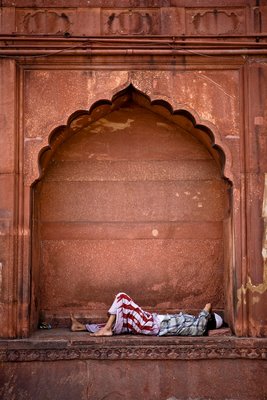
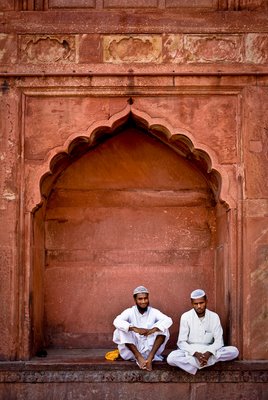





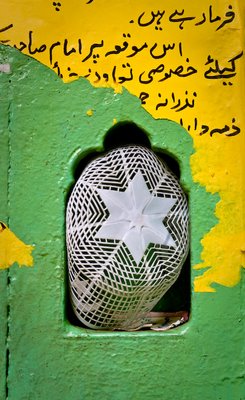
Matt,
Really nice shots and a great theme to explore. Thanks for sharing.
Jeff
Excellent theme, gorgeous colors and details as well as subjects. I like them all, but the first one I like most. For some reason I see a black bird in cage :-) Thanks Matt.
Really nice collection. Well done.
Best,
Louis
Thanks everyone. It was fun to put these together. Glad you enjoyed them.
I just found your blog today and have bookmarked it to return. Excellent writing and I love your photos. I do hope you post more.
Camera: Canon 5D
Exposure Time: 1/500 sec
F-Number: f/3.5
Exposure Program: Aperture Priority
ISO Speed Rating: 400
Exposure Bias: -1 EV
Metering Mode: Pattern
Focal Length: 85.00 mm
Labels: how to, Opinion, Photographers, Photography
hi Matt,
Exact thoughts going on my mind yesterday evening. I got an opportunity to do a day trek in the Alps after about a year and the trip was productive. The best image according to me isn't really the sharpest, however it reflects the best light in the mountains, how quickly it changes.
Hey Matt. Great post. The purpose of any good art is too convey emotion, so we should be looking for an emotional connection in our photos rather than scanning them looking at the technical details. In fact, I think that should be Step 1 in post. I've never heard anyone mention the size of the brush strokes in da Vinci's Mona Lisa; folks just notice the expression on her face. Same thing goes for photographs.
I've had similar thoughts regarding DOF. Rather than always using a shallow DOF to isolate the subject in a portrait, it's often very helpful to go deeper so we can see him/her in their environment. Their environment is often a big piece of the story, of who they are.
Thanks for the nice insight. Hope you're doing well...
Ron and Prashant,
Good to know I have some agreement on this. I fully expected (expect?) some flack. So far so good. Ron, glad to hear your are p on two legs again.
Be sure to let us know if you hear from Mr. McCurry...
Yeah I will and I will let you know when the pigs start to fly as well. ;)
I have long thought this, but in defense of my crappy focusing probably. Now having seen both and producing both, I am a huge fan that emotion trumps technical issues any day of the week. We're telling a story, not making a blueprint. People are often a mosiac of beautiful mistakes... and so are photographs. :)
Jo- "...a mosaic of beautiful mistakes..." Can I use that in my next book? Very nice.
Hi Matt,
I wasn't taking photos until digital came along but I have started to do the same "Soft, reject" thing with my own work. For me, it came about because I tried to up the ante a bit and make my images commercially viable for stock and ended up with nothing but soft rejections for stuff I thought was fine.
Perhaps that's therefore another thing to consider and it's not so much film/digital alone that changes the perspective, but an increase in the demands of the industry we supply which is currently looking for a kind of clinical perfection rather than pure art? Subconsciously, we end up adopting the same criteria when judging things ourselves.
Ian, I think you are on to something. I understand there are demands placed on Stock images that are just not there for fine art or any other type of photography. But I think we, the photographers, have to understand this and need to give the client what they need and still not trash the other if it fits our vision!
Ron - yes, you can use it in your book. I'm BIG on beautiful mistakes. :)
And Matt... our vision - well it's ALL ABOUT our vision and I agree - get the clients what they want but don't ever lose your vision! I have kinda done the "shoot for an hour for the client and try to fuse my vision" and then shoot for an hour ONLY in my vision and often enough, it's the latter that they like... go figure.
No one knows what they want. LOL
A camera only records what the photographer sees in eye and mind. A slightly soft focus cannot detract from any created/captured beauty.
Nothing we see with our eyes remains in focus for more than a few seconds and photography is an unreality. Razor sharp definitely does not mean better.
The problem is that people are easily able to view photos down to the very pixel. This is not a realistic view of the image. I remember going through slides on a light table with loupe. It was not very easy to tell if it's sharp or not. You either liked the image or you didn't. If it wasn't sharp when it was projected, you could always blame the projector/projectionist! My suggestion is to avoid looking at images at 100% on your computer. It's not a realistic way of viewing photographs. Print it, and then see what you think.
chanel replica bags ;
[URL=http://www.go4bagtrade.com/]Replica Gucci Handbags[/URL],
bags prada replica purses replica prada purses
[a/] http://www.go4bagtrade.com [a] cheap replica handbags [/a]
Nowadays Intemet is Wholesale Chanel cheap Christian Audigier Adidas reduced to clear very popular Wholesale MBTTapouT reduced price Wholesale New Balance all Over theWholesale LacosteDiscount Ed Hardyworld,especially Crystal Rock sale
wholesale MBT shoes have a curved pivot sole that copies walking on soft moss. The sole turns even, flat ground into uneven terrain.The MBT Sport black is a great shoe for those who are finding their lives a little "sport-free". Put on your Women MBT Sport 2 Shoes Black special offer and give your muscles the attention they deserve. MBT Sport black are constructed to be flexible, comfortable, breathable, and to last and last.
we are your one-stop shop for the latest in footwear for men and women at low prices
We hope you enjoy your shopping experience with us as we try to make finding what you need as simple as possible and we thank you for shopping at mbt2world.com
The Thenikedunk.com is an US-Sino-based, Internet retailer of brand name sneakers, including Nike, Air Jordan, Adidas, Reebok, Puma, K-Swiss, and other popular brand names. wholesale Nike SB Sweet Classic High
We specialize in urban style sneakers and professional athletic shoes. We also carry hard to find limited editions, retro styles, and older editions as well as the newest and best.
Welcome to choose what your favor one! Women Nike Blazer SB High outlet store
Wholesale Nike Men SB Dunk Mid
Nike Men SB Dunk High sale
cheap 2010 New Nike SB Dunks
discount Kids Nike Dunk High
Kids Nike Dunk Low special offer
Men Nike Blazer SB Low reduce to clear
wholesale Men Nike Blazer SB High
Nike 6.0 Dunk all stocks must go
Nike Women SB Dunk Low factory outlet
Nike Women SB Dunk High outler store
The most fashion, cool and beautiful coach outlet handbags, coach handbags and gucci handbags on coach outlet online. Welcome to have a look.
chen
0 Comments:
Post a Comment
Links to this post:
Create a Link
<< Home