
A Leopard in My Nightmares


I just upgraded our family’s two Macs to the Leopard OS. It started out smooth enough with my wife’s little 12″ G4. No problem, the upgrade went without a catch, slow but without any issues. My massive 17″ MacBook Pro on the other hand was/is a nightmare. A word of advice that I know you will not heed, but I’ll tell you anyway; Always backup! Why is it we can say it, write it, preach it but when push comes to shove we often ignore it? There has to be some deep lesson about the human condition in this somewhere. I digress, where was I?…O yeah, in the middle of my nightmare. So, I figured, “Well, since her computer went so smooth, why take the time to back up?” After all, I am low on fast storage space. I would have to back up to one of my 160GB USB WD Passport drives that I take with me to the field.Those things are as slow as “molasses in January”, naw, I will “Nike” my way through it, you know, “just do it!” Well, about half way through the installation I get an error message telling me to restart the computer and begin the installation over again. Hmm, not good, but ok.
So I reboot and begin again only to get a message telling me that I can not install Leopard on this computer unless I reformat the hard drive! As you can imagine I was panicky! I quickly rebooted my computer in Target mode on my wife’s G4 and found as I suspected all the files in tact ~ but the OS was gone. It had been ripped out and gutted by Leopard like a freshly caught trout. And so began the slow and painful process of manually pulling each file and folder to the Passport drive. It took most of the day and I got everything but the applications themselves, they had vanished with the OS. Now the question was, “Can I somehow continue the installation and not reformat the MacBook?” I called Apple help. I got a nice Apple savvy Filipino in Manila. She suggested I delete some of the files off the MacBook to make room for the new Leopard OS. Guess what? My wife’s G4 did not have the permission to delete files in target mode, nice try. I called back, this time I get a thickly accented man from India, “You do one thing…” It did not work either. So finally after a few more calls, a few disconnects (and no call backs from Apple, by the way) I get a sweet Mac tech from Cupertino the home of Apple. She informs me the only way to go with this is to reformat the hard drive. Great. That I did not want to hear. Maybe I can get India again and get a better suggestion. No that will not work, I lived in India for 13 years and still could not understand the guy. Sigh. . . OK, So I reformatted the hard drive and erased everything, all 120 GB of stuff and installed OS 10.1. But I at least knew I had all my files stored securely on my Passport. So the next step was to get it back. It took many more hours pulling and copying the many gigs of information back to the MacBook but most everything now resides on my Mac’s hard-drive again. The the next step is how to reinstall all the software and get back all my preferences especially Photoshop CS3 and Lightroom and a little shareware application I rely on called MindFortress, that holds all my serial numbers and passwords.
I found out that Mail, Lightroom and many other applications only need their Library folder to reboot as it was. The big issue now is Photoshop CS 3. This was an upgrade from CS 2 and in reinstalling it is asking for my old CS2 serial number which I no longer have. It is buried in a bunch of CDs (I think) in some boxes in Kashmir awaiting our move. So now I am working with a 30 day trial version till I can get Adobe on the line and plead for some mercy and understanding.
That is my life. In the meantime I continue to prepare for my trip to Sumatra in February.
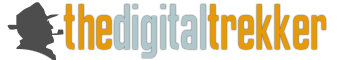




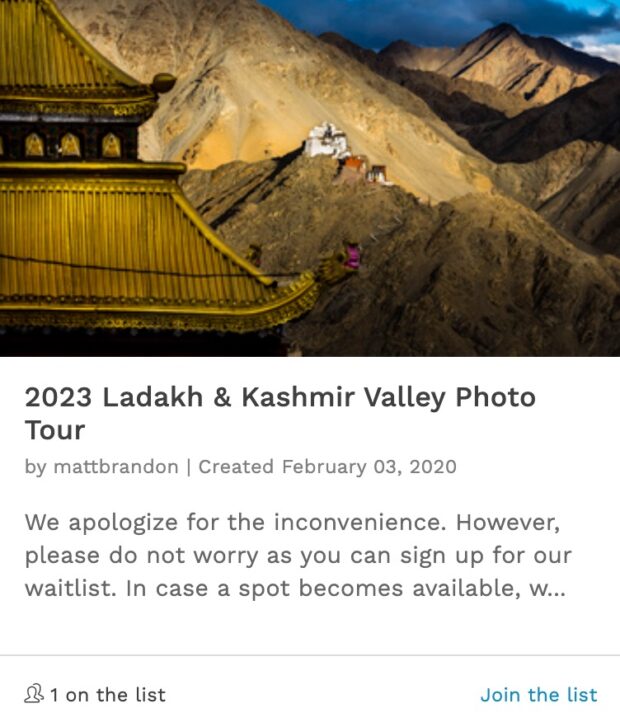
I do feel your pain Matt.
BTW, let me introduce myself.
A fellow Templite with a blog, a couple of cameras, an old iMac, and a G4 iBook who is not going to upgrade to Leopard – don’t even use the Photoshop I have – yet.
I saw the swell spread about your show at CAC in the online version of the TDT. Glad to read your exhibition was well received. Good luck with the Sumatra gig. If I were 10 years younger I might beg to tag along, but really, we aren’t in the same league.
An admirer,
MizzE
MezzE, Glad to have you on board. Hope you keep checking in. BTW, I really, really like Leopard, just not the journey getting there.
Sorry to say this, but, ahem…
AHAHAHAHAHAHAHA… oh I needed that laugh.
Seriously? You didn’t back up before upgrading? I mean, wait, you didn’t back up?
I feel your pain, bro. It took me a harddrive meltdown the day before a major assignment for me to get more fanatical about regular – frequent – backups. Look into SuperDuper and get a 500gb FW drive.
Oh man, my sides hurt from laughing…
🙂