
Not Magic, Just CS3 Auto Align.

This afternoon, I conducted a photoshoot of a friend’s two little girls. As often when photographing children, they were wiggly. So I have one ok shot of the two girls in the grass (fig 1) and one not so good (fig 2). But if I could combine them, I would have a winner. Enter, CS3’s Auto Align. Using Auto Align, I opened the two images and dragged one of them onto the other. Then I highlighted both layers and ran CS3’s auto align command (fig 3). Once it aligned them, I simply made a layer mask on the top image and erased the unwanted part of the upper image in by painting black on it’s layer mask (fig 4) and then we have a great image that the parents can me proud of (See above, click for larger view). Better to shoot it right the first time, but when it just doesn’t work out that way, auto align just might help.
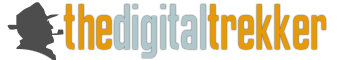









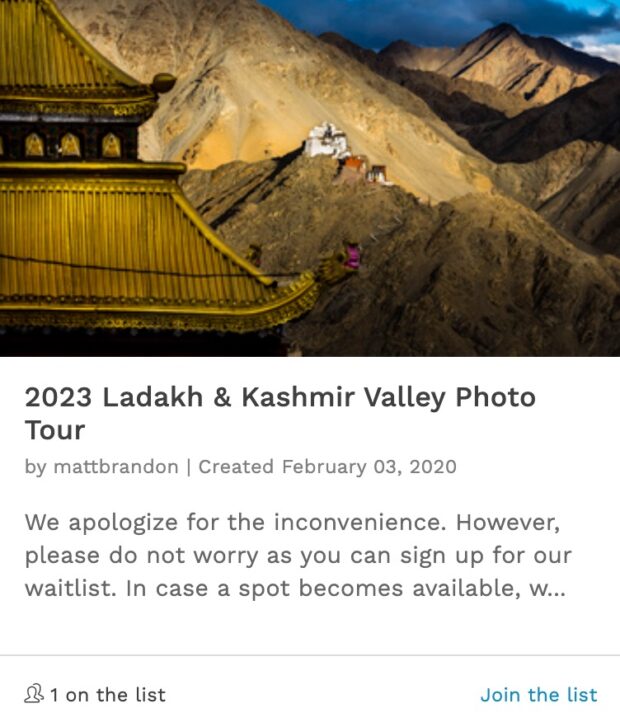
That is unreal!