
Bad at Spelling? Here is a helpful hint.

This is not a photo related entry today. But one I hope will be helpful to many folks. Maybe you are like me and cannot spell or maybe your grammar is, well, iffy. I was never great in school, in fact I just got out by the skin of my teeth as we say in the US. If you are a frequent reader of my blog you know I am dyslexic ((and ADD but that is for another blog entry.)) My blogs entries are not perfect, but better than they used to be, if you look at the old ones. Why? Have I gotten better at spelling? No. Has the spell checker gotten more accurate, maybe, but that is not the reason either. I found out a great way to proof.
It is a Mac thing, but maybe you Windows users have the same thing, I don’t know. I have my computer read the text back to me. It is simple, but I find many Mac users don’t know the computer can do this. Just highlight any text you write (or any text any place on the computer or the net) and then use the Keyboard shortcut “option-command (the apple key) R”. Then the computer will read you the text you just wrote. If you have miss-spelled a word you will hear it. If the grammar is off, you should hear it as well. Take a look at this:
Next Monday I am off to London for a week. So the blogging might take a hit. Don’t run off, I don’t want to loose any of you new readers. There is always more to come.
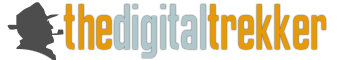





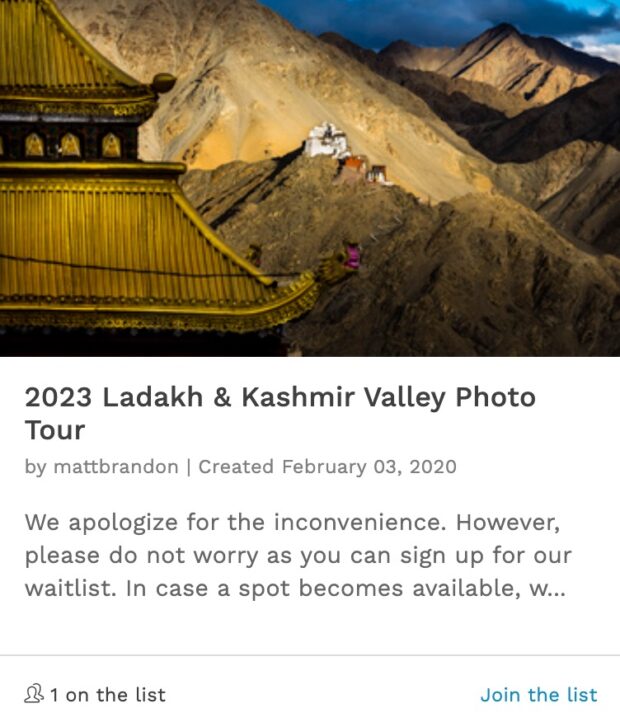
Oh wow. That could be great help to jessie, too.
It can be if she or any child will use it. That is always the issue.
Good tip! I will deffinitely use this from now on. The shortcut did not work for me though, at least not in Safari. I don’t know why but after som googling I found out that you can also start speech in the main menu of the software (The menu that has the same name as the software you are running). In that menu there is a services menu and then a speech menu and you can also start it that way if for some reason the shortcut doesn’t work. Thanks!