
Video Week Contiunes… Photoshop/Lightroom Work Flow.
Ok, had enough videos this week? Well, here is one more. Actually, two more. It is a single video that I edited into two parts to fit it on youtube. I think it is self explanatory. But the idea is to answer some basic work flow questions I have been getting by email. So I hope to keep making some of these basic videos that focus on the latest in Lightroom and Photoshop CS3 and CS4 (when I get my mits on it). Enjoy.
httpvh://www.youtube.com/watch?v=kOVtQHM4QWw
httpvh://www.youtube.com/watch?v=IdPbMgXK8So
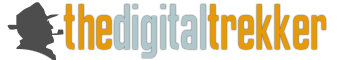




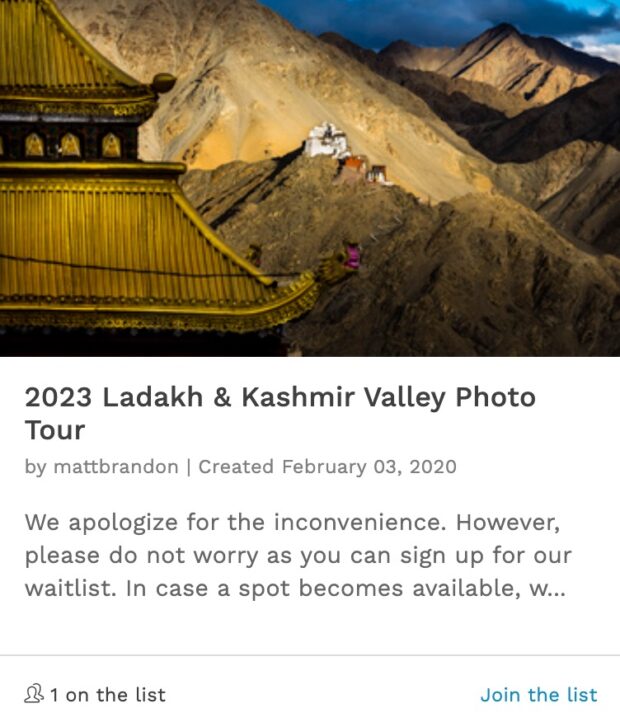
Hi Matt,
excellent comparison. I am not much of a Photoshop guy (never got around it much) but I love Lightroom. I noticed in the video that you mentioned that you would loose the mask when hovering out of the adjustment point. If you press O (not zero) you will get a permanent mask, also while painting. This is a toggle, so pressing O again removes the mask. I think you can also change the color of the mask by pressing O with Option or Alt (can’t remember).
Cheers
Hi Matt,
excellent comparison. I am not much of a Photoshop guy (never got around it much) but I love Lightroom. I noticed in the video that you mentioned that you would loose the mask when hovering out of the adjustment point. If you press O (not zero) you will get a permanent mask, also while painting. This is a toggle, so pressing O again removes the mask. I think you can also change the color of the mask by pressing O with Option or Alt (can’t remember).
Cheers
Luciano, Very cool! Thanks. This is what I am talking about, sharing the love!
Wow
More than i’de asked for, was never into post processing to that extent,it opens a lot of possiblities to my existing collection.
A lot of friends have similar querries they’ll find all the answers
in your site , hope you have tips like these quite often, it will
help guys down here..
Thanks again…
Wow
More than i’de asked for, was never into post processing to that extent,it opens a lot of possiblities to my existing collection.
A lot of friends have similar querries they’ll find all the answers
in your site , hope you have tips like these quite often, it will
help guys down here..
Thanks again…
Murad, I am really glad I can help. Tell your buddy’s to drop by and asked some questions. It gives me a better idea of what you all want to learn about.
hi matt,
one easily use a shortcut to toggle while using mask, ‘o’ for making it active and ‘shift o’ to change the color (you may need different color sometimes).
keep them coming…
prashant
hi matt,
one easily use a shortcut to toggle while using mask, ‘o’ for making it active and ‘shift o’ to change the color (you may need different color sometimes).
keep them coming…
prashant