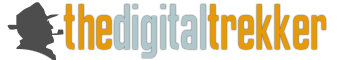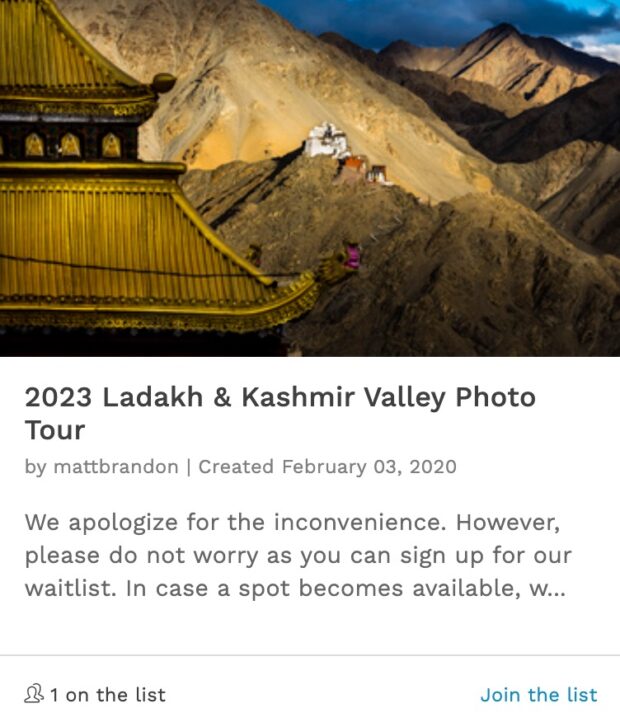Flight Updater; a great little iPhone app for travelers.


I am packing for a trip to India on Wednesday. I will be visiting Delhi and Kashmir. While packing I started searching for an application for my iPhone that would allow me to track my flights and my expenses. I used to use a mediocre product called Flight Executive. But it seems it is no longer available. To be honest, it is no great loss. I was very frustrated with it. For one reason, I could not even enter my flight details till something like three days before I travel. Lame. Maybe there were good reasons, as I think other applications are the same, but still – lame! So I set out searching (Note: I am suppose to be packing. Where is my medidate when I need it?!) for something to help me with tracking my fight times and departures. Then I stumbled onto Flight Updater from SiverWare. This little guy is great! Not only can you enter all your flights months in advance it make the entry easy and the information easily accessible.
Flight Updater starts you off with a blank trip screen. Here you add your trip name and it becomes your file for the data for the trip. As you can see (img 1) I have two upcoming trips. Once you name the trip you are asked to add flights. Here is the fun part and the part they do so easy. Just tap on the add button at the bottom of the screen and you are taken to a screen to add the flight details. But, this is not a lot of typing, thank goodness. Just tap the airline field and you are given a list of carriers. (img 2) If yours is not there then you can add it from another list simply by tapping the Edit Favorites button. They have listed every conceivable carrier. Once you have the carrier then just key-in the flight number and make sure the date is correct. (img 3) Then Flight Updater goes on the hunt. It brings back all the data on your flight and add it to your itinerary or “Trip”. If your flight has a connection, Flight Updater will even ask you to tell it which leg you are proceeding on. (img 4) Easy as that. As you enter all your data, it sorts your flights and tells you your layovers, gates, if you got meals or not, what meals, airtime, terminal and more. In fact on some flights it even links to Seat Guru and brings up a seating chart (img 5 , img 6 & img 8). I can see using this when you forget to get your seat ahead of time and you are standing at the counter wishing you had a seat chart in front of you. It has happened to me many a time. You can email your flight details and status for each leg to a family or coworker to inform them of any delays or changes. Of course it would not be worth much if it did not update your flight info every few minutes and it does. So long as the data base it uses is current you will be current. The only glitch I found in this applicaiton is a known bug that bit me on USA trip I compiled. I have a connecting flight in Tokyo and since I flying “back in time” so to speak from Malaysia to Phoenix my SFO to PHX leg falls in between my Tokyo connection. (See img 9) Odd. But Scott at Silverware tells me they are aware of it and are working on it. That reminds me, Scott got right back to me with an answer to my issue. that is always a good sign.
Any complaints outside of this one bug? Only one. I wish I could email the whole trip itinerary to someone. As far as I can see it will only email flight information one flight at a time. But out side of that, it is a great little application. Easy to use and easy on the eye and all for $4.99. Next I want to look at Travel Tracker. A more complicated application that does some/many of the same things Flight Updaters does, but much more. It keeps track of your expenses during your trip and calculates all the exchange rates along the way. It also links to a very cool site called Tripit.com. More on that next week after I get back from my trip and have had a chance to put it through a workout.
Screen Shots of Flight Updaters: