
mRelease Review: A iPhone/Touch Model Release


It was a fun week and one in which I spent the majority on the beach. Ya can’t beat that! But unfortunately it wasn’t much fun on the blog with me swimming with the sharks… literally. But the trip did serve to allow me to test drive a few applications. One that I am very impresses with is called, mRelease. It is a very cool iPhone image release application. There are two of these that I am familiar with, one of them Gavin Gough uses called Easy Release.
This little app came in handy this week. While sitting on the veranda of my bungalow overlooking the beach, I saw a young woman laying a rock sunbathing. The palm trees were gracefully framing her with a wonderful sailboat in the background. It was a scene made for stock. I took several images, a few of which her face could be seen. And then I thought, “But how do I get her to sign a release?” Then I remembered Gavin’s Easy Release. He showed it to me while I was with him in Bangkok last week. I frantically searched for it on my iPhone in the Apps Store. I found it, but I also found its competitor mRelease. Quite frankly they looked about the same, but mRelease was only $7.99 as opposed to easy release $9.99. I am cheap, so I quickly downloaded it and looked it over.
It’s pretty simple to use. You put in your details as the photographer, then the name of the shoot. After that you simply hit the plus button to add a new release. The application asks you for the type of release. The options are, appearance release, property release, location release and crew release. Each option gives a short description of how that release should be used. The next option is the release scope. The application gives you two options, unlimited and production, again with a short description of each. Then, you need to type in the general information of the model. Name, if it’s a minor the Guardian’s name, e-mail and contact information. At this point you can take a photograph of the model for the release using your iPhone. Once you’ve done that you’re given a preview of the contract. At the bottom is a button that says a “signed release.” Push that button and the model can sign it using their finger on the iPhone. You can turn the iPhone sideways for a wider pad to write on.
Once I figured it out, it was easy to walk up to this young lady and asked her if I could get her to sign a model release. She seemed a little surprised to see it on a phone, but signed. In the end, I sent her a copy of the release in a pdf file, and the photo. This is an amazing little app that gives you a lot of options and certainly can cover your backside for a spontaneous shot in the field. It keeps you from carrying several types of releases and saves trees.
I think Easy Release is almost identical. But, one reviewer of Easy Release complained that it was only a model release and it didn’t offer other releases. I don’t know about that, maybe Gavin can chime in here? But certainly this application offers a lot and it’s going to remain on my iPhone.
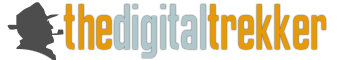











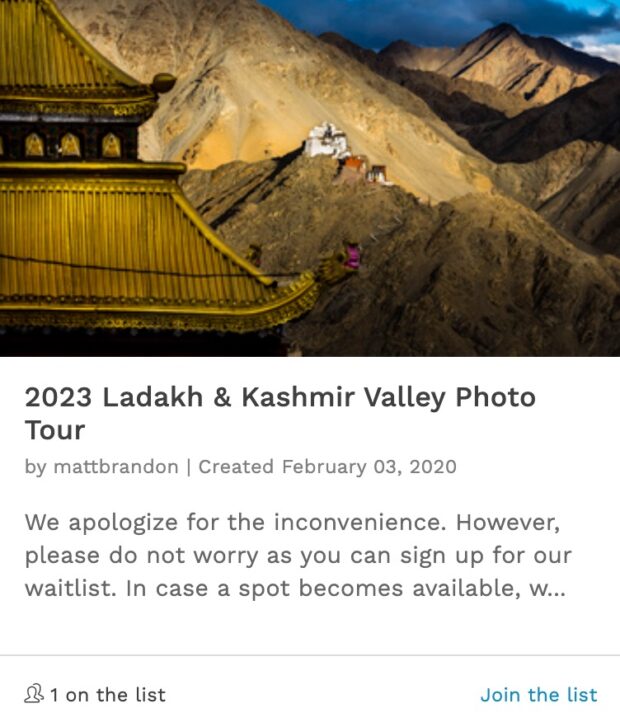
These are killer apps Matt. I just wish I'd thought of making them first! Easy Release is almost identical to mRelease but uses the standard Getty release, which is perfect for me. It has Model and Property release forms, which are all I need. It doesn't have Location and Crew releases but, for me, these aren't necessary. Both apps seem to work really well and the ability to create a release and e-mail it on-the-spot is great. If the iPhone only did this, I'd still buy one 🙂
Great review Matt. This looks incredibly useful. Now I really wish my iPod Touch had a camera if only to use it with this app.
So far I love Easy Release. It is a bit weird to sign on the iPhone but the uniqueness of it seems to break through some of the hesitation people feel when asked to sign a release form. Like Gavin said, the fact that it is a standard Getty release makes it a no brainer for me. Love it…I applaud the creator. Plus, it is in a bunch of languages and has both model and property releases. That is all I need.
Very cool. I hope there's a version for the iPad… signing should be a lot less awkward on the bigger screen.
There are huge differences between Easy Release and mRelease including a few legal document compliance issues. Do your homework!
We will be posting a side-by-side feature review in the next couple of days on our site: http://www.applicationgap.com/ when our new update makes it to the app store.
Easy Release will now include:
– OS 3.1.2 Compatible
– The PDF header may now be branded with your logo, business name and contact information, and the PDF footer no longer contains our Easy Release logo.
– Release legal text is now fully customizable. Add your own TFCD, TFP, or any other kind of releases!
– Add as many custom model and property versions as you want.
– Custom releases may contain “field-placeholders” for inserting data into the body of your legal text. Simply prepare your custom releases in an email to yourself then copy/past into Easy Release!
– Select legal text version to use on a per-release basis.
– For each release, you may specify an optional “Addendum” to legal text which prints below your text.
– Delete individual releases by swiping in the list for a more “iPhone standard” feel.
– Dates in the user interface “date-picker” now follow your choice in the “Region Format” settings (e.g., dd/mm/yy for most non-US countries)
We are providing a lot of value for the extra $2 bucks…
Coming in future free updates:
localization in all 31 iPhone supported languages, more built-in agency partner releases, and more…
“Do your homework!”
Ouch. I feel like I'm back in the headmaster's office.
Love all the features you list but it obviously doesn't come with a degree in diplomacy.
Truly sorry for that Gavin, it was not directed at you at all. I ended up “replying to you” instead of posting a new message. Poor choice of words in any case so I may as well apologize to all.
No problem. I look forward to seeing the updated release.
I guess this is yet another reason for me to buy an iPhone. Or “borrow” my wife's when she's not looking 🙂
I'm actually curious as to your approach to the sunbathing woman. How does a bearded, male photographer approach a young bikini-clad woman on a beach and say “I've taken some photos of you, now can you sign this so I can use them”? And in a Muslim country no less. 😉
Easy Release – I am sorry if my short review of mRelease upset you. I woke up this morning to this rather terse email. I did not intend to defame your product at all. In fact it was your product I first saw used on Gavin's phone and so I included it in this brief review. Your product does seem to be a lot better value for the extra $2 and this blog site is a great place to do your fishing for customers. I am now sorry I did not do an exhaustive comparison between the two apps before purchasing mRelease in the field. But, I just didn't have the time. I simply grabbed the cheaper of the the two and was impressed by it concept. Had I known what I know now and had I “done my homework”, I would have bought your app and spent the extra $2 without hesitation. Thanks for bringing this to my readers attention
I find getting a signed model release harder than going up you someone to photograph. My wife kept saying, “You want me to go and ask her?” All the while, I had this voice in my head saying, “Be a man!” So, I plucked up the courage and walked up to her and just told her. “I am a travel photographer and I shot a few images of her, all very nice.” Then I showed her the image on the iPhone. She liked it. I offered to send her a copy and asked if she would be willing to sign the release. I think offering to send the image makes people less uncomfortable.
This is a great review….thanks Matt.
Maybe Easy Release would be kind enough to send you the app so you can do a side by side comparison and help you “do your homework”.
Thanks Matt, and sorry for the “terseness” of my email! 🙂
“Do your homework! “
Wow. Do you want customers? Doesn't seem like it.
I agree that getting a signed release can often be harder than taking a photograph of someone. I have no problems very obviously shooting a person with a 70-200mm lens from 6 feet away but have a terrible time getting releases.
I've been resisting buying an iPhone, but I think you just sold me on it.
Another great app for this type of thing is Photographer’s Contract Maker. I believe it’s on the App Store for $2.99. Does model releases, copyright releases, shoot contracts, and 2nd shooter contracts. Very handy!