
South Sumatra #1

Had a good first day of shooting. I am reminded how wonderfully friendly the Indonesian people are. The men and women are both so willing to have their photos taken. In fact, almost incessant at times. It has been raining every afternoon and thus the weather has given us some great opportunities for dramatic images. The local staff I am traveling with think I am a bit crazy, because I curse the sunny and praise the cloudy and raining. It’s just that there is so much more mood in rainy weather.
I shelled out the money and bought the Megellan Tough Case for the iPhone. My initial thought is it is not worth it and I might return it back to REI. The idea of the Tough Case is that it gives the user a lot of additional battery time and enhances the GPS signal. It seemed to work the first day, though it might also have been because I was sitting in the font seat of the car 😉 But it did give me an accurate reading and I was able to run the GPS in the background for a good 8 hours.
I blogged about a WordPress plugin that puts a geotagged map link on the photos I post.But I never really got it to play nice with my other plugins, so this may be the last post using it. I will turn off the plug in and just post large (900 px) images of the day’s shoot rather than the 550 px wide images here. Whaddya think? What to see where the image was taken or just the image?
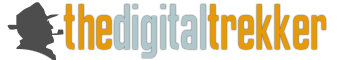








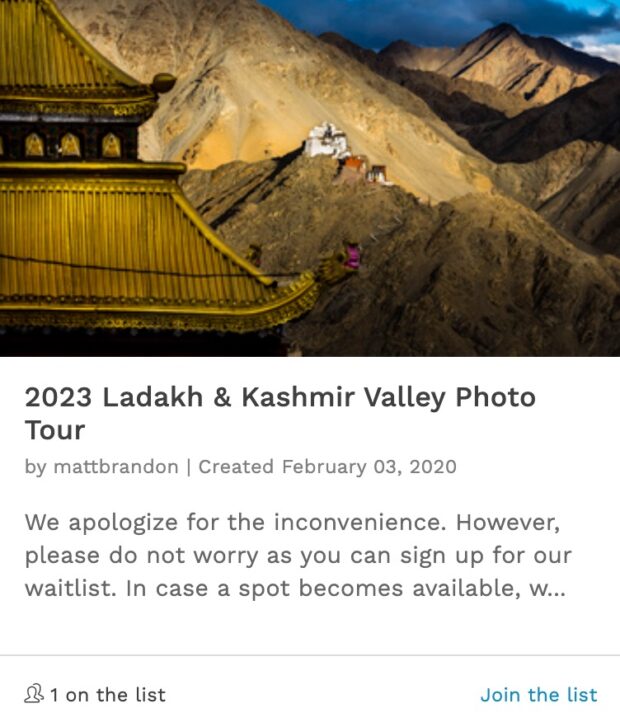
For me, give me the picks. I’m thinking the detailed geotagging would be nice for someone familiar with the region who wants more detail. For me, a general knowledge of where th ph otos were taken is good enough.
Just my $.02 worth.
But don’t get me wrong. I love the geotagging. I think it is a very valuable tool so I’d say geotag every pic you can just because you can.
And as to the pics you’ve taken: WOW!
I agree the plugin should be turned off. On both Firefox (3.6.8) and the latest Chrome browsers whenever I click on anywhere on any of the images above (that isn’t the Google Maps pin) it kicks off the thickbox/fancybox plugin you’ve got running, but displays nothing but a small empty box (or on Chrome a broken image icon). Clicking on the pin does function as intended.
Personally, I use this add-on for Firefox when peeking at metadata, including geotagging: https://addons.mozilla.org/en-US/firefox/addon/…
I’m browsing in Safari – and get the same result as Craig – if I click directly on the pin, I get a map, otherwise, a small empty box. If I’m using my RSS feed, then I just get the image, and the pin does nothing…
So – modest success w/ the geotagging…and I found it confusing until I read your discussion about it in your blog…
I’m getting workable maps in Safari when I click on the pins. But for me the real interest is in the images themselves. The rain adds that extra touch. Nice work.
OK, I think the geotagging is cool. I’m using Chrome and clicking on the pin brings up the map. Why would I click anywhere else? It’s not obtrusive, and the extra info is very useful for others planning trips. Don’t get me wrong, the pix alone are great, but this is the information era. Bring it on.
I’d click on the image to see it enlarged, of course.
I like geotagging. It’s a little nerdy but it provides a lot of useful information. It also makes me a little envious when I see where other people are in the world right now 🙂
I have been in Sumatra in 2007. Amazing