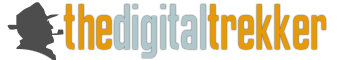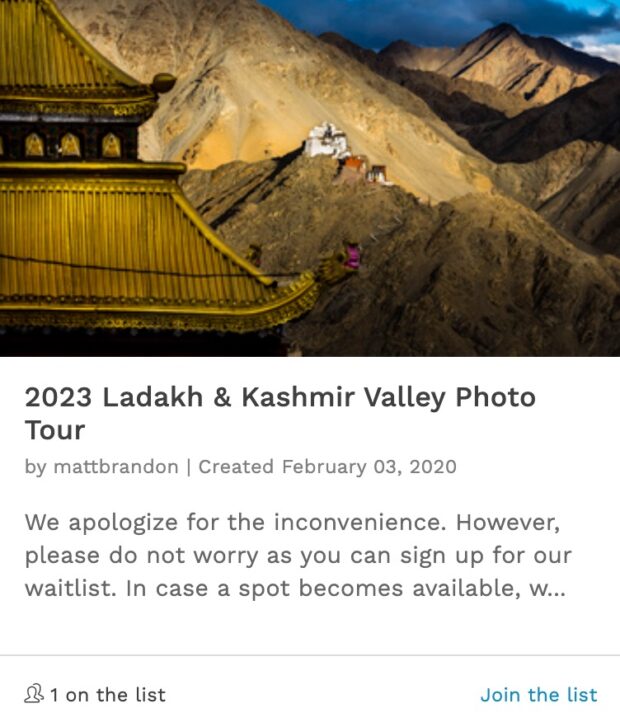Review: Polaroid Camera Instant App


Instant The Polaroid App
This post falls under the heading of Just for Fun. We have covered some pretty heavy subject matter over the past few weeks so I thought it might be fun to let our hair down and play.
I have used a small app called, “Poladroid.” It was a small little app that would take any existing photo you had on your computer and turn it into a realistic Polaroid snap. The fun started as you got to watch the image slowly appear over three or four minutes. It has a few options but was pretty straight forward, much like the Polaroid it was styled to mimic. One of its fun features enabled you to take your cursor and shake the image as it was developing, and after it was processed the image would have fingerprints on the frame, much like the original. But recently I was trying to use it and it kept crashing. Apparently it is not Mountain Lion compatible, so off I went to the App Store and found what amounts to a younger brother, “Instant” made by ThinkTime Creations. It is not made by the same folks who made “Poladroid,” but it is branded by Polaroid. In fact it is the official Polaroid app, and does the same things Poladroid did, only better. Plus, it does the old app one better in that it is available for both the Mac as well as iPhones and iPads! My review here will mainly be for the Mac app.
There are a ton of filter-based apps that deliver a cool retro-style photo these days. What makes Instant better, at least for me, is that it delivers the whole experience. From the sliding out of the film to watching it slowly process, to delivering a textured framed photo complete with finger prints if you want. Instant allowes the user more control than the previous app. As a user you have the ability to speed up the development process. It’s funny, in the 1980’s when the Polaroid One Step, the camera this app is modeled after, came into production, it would take 3 minutes for a photo to develop and we thought that was lighting fast. Now that’s an eternity; therefore, this app gives us the option to speed up the development time to mere seconds.
So how does this app work? You start by throwing a photo on top of the camera. The camera then spits it out in the same way and with the same sound of the old Polaroids. Once the Polaroid image appears you are given a set of options. You can choose from a number of presets. It even has several presets that mimic expired Polaroid film. You can adjust each preset by a slider. You can add texture, grunge, emulsion streaks and even fingerprints. You can also choose from several handwriting fonts provided or add your own and write on the bottom of the print. The cool thing is you can add your own font–then you can add dingbats. I have a font called, “Cafeina Ding” that resembles old coffee cup stains and another called, “Brian Powers Doodle 2.” Given the creative latitude this simple little app gave me, I was able to select these fonts, change the color and enlarge them to the size I wanted and place it anywhere. Very fun.

Below you will see some old shots I had of Penang and what they look like after I and ran them through Instant. I like it. This is a fun app, but there are practical applications for it as well–in a blog post you can add a vintage feel to the post, in newsletters and on Facebook. Speaking of Facebook–Instant gives you several options to share your end product through your favorite social media.
Conclusions: It is well worth the $5 in the App Store. So much so I spent an additional $2 on the iPhone app as well for posting on Facebook and Instagram while I am on the road. Ok enough playing. I need to get back to work 😉
Click on an image to view it larger.