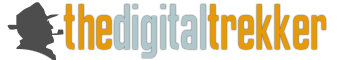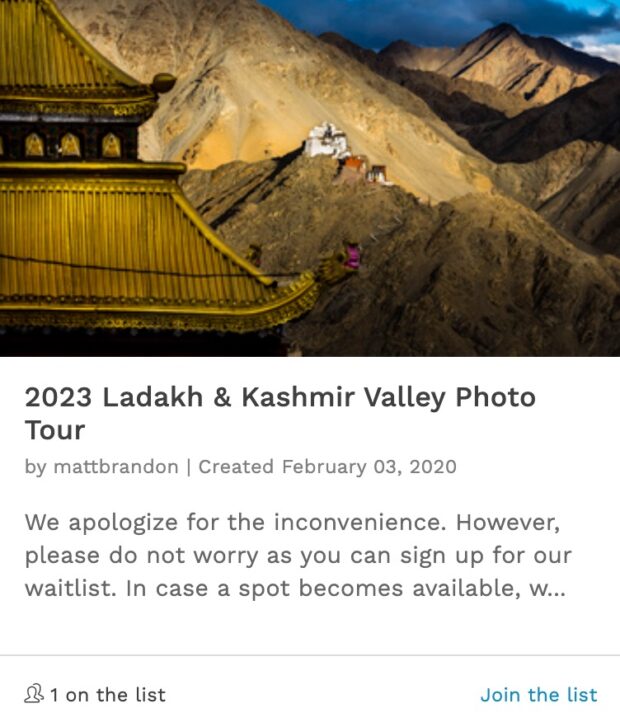Hipstamatic’s New TinType App Rocks


Ladakh boy – photographed by Mike Alexander on the Ladakh 2014 Workshop.
I have been a huge fan of tin type photography since, well… forever. In fact my very first Depth of Field wasn’t a podcast it was a written post on Robb Kendrick and his use of tin type in the 21 century on assignment with the National Geographic Magazine. So it is no wonder that when I got an email today from Hipstamatic informing me they have a new app called TinType that takes your iPhone photos and does it’s digital magic on them and make them the closest thing to a real tin type you can find digitally. The App is ¢.99 in the US App Store and if you like this kind of effect, it is well worth it.
This app is simple to use. Simply load a photo from your photo library or take a photo. The app starts the tin type conversion immediately. You have some options to choose from once it is loaded. You can choose from B&W or color under Style and then you are given two options for cropping; a standard crop or a square crop for Instagram. The next option is a slider that gives you a variation of the “Plate Grain”. With the Plate Grain you control the amount of distress on the photo, as in how much scratches and fade you want. Next is a “Frame”. It is just what you’d think: Frame allows you to choose from a couple of frame options. The frames are really variations of distressed borders. Next come “Eye Intensity”. This does really crazy things to the eyes. It super sharpens them and brightens them. At first I didn’t like it. But when I thought back to some of the real tin types of old, the photographers seemed to dodge and sharpen the eyes. So it kind of fits. Lastly you have Depth of Field, an option to control the amount of blur in the photo. Of course it is not real depth of field, it is more like a type camera effect, but works nice.
I really enjoy this app. I am not sure how long something like this will keep my attention. But I can see using it every so often for fun. I can also see using it on images taken in an environment that looks old. It really adds a nice touch to the finished product.
Click any image to view it larger.
I quickly found several things that I would like Hipstamatic to add in the next version. Here is my short list:
- I wanted to use this app to transform some of the photos I took on the set of Indian Summers. But when I tried to import them into my iPhone they never showed up in the “Choose Portrait” option in the app.
- I am very confused about how the app modifies the photos. Depending on the photo, it will either ask users to make a duplicate photo then then save a copy. Other times it changes the original photo in the library without making a duplicate. Yet, on the photo of the Indian lady below I cropped it to put on Instagram. Afterwards, I remembered I wanted to use it un-cropped in this post. It was then I noticed the edit button on the top let of the screen. When I hit the edit option it took me back to the editing screen where I could recrop the photo and save another version. So there must be an original image saved somewhere. But I can’t say where. Why not just save a fresh copy of any photo it changes to a new folder?
- The option to crop square works great if you’ve centered your subject in the image. But I rarely center my subjects unless I am shooting for Instagram. So it keeps cropping my subject in half. I would like to be able to move the crop square.
- It would be nice to allow users to fade the amount of color. Right now when you choose the color option, depending on the image there can be too much color and there is no way to dial it back.
- I wish there were more variation of the frames. After a while they start to duplicate as you can see in this post.
Still, I was so excited with this app, I wanted to review it right away. This is really a fun addition to my photo apps. Lets see where Hipstagram is going to take it in the versions to come.

I am not as fond o the color version. It reminds me of a Cibachrome print from a color transparency.