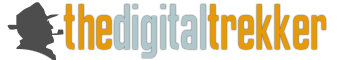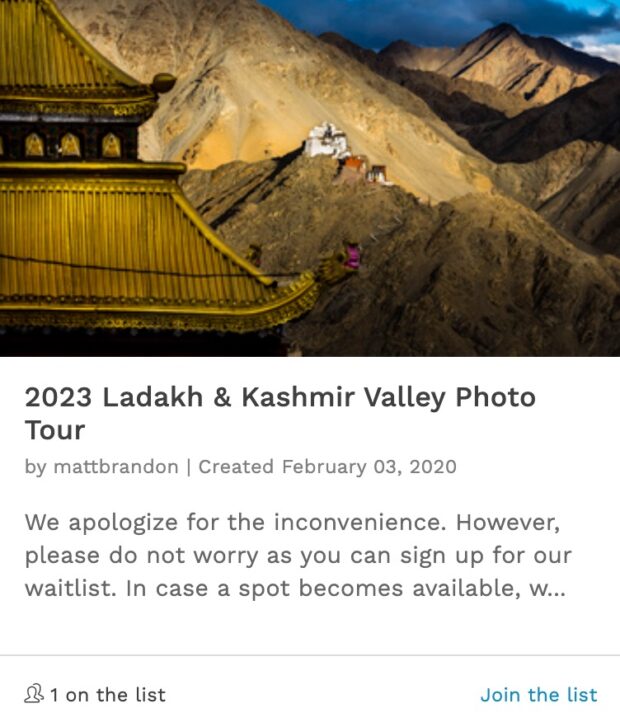Disk Warrior 5 Saved A Year of Photos!

Last April, two days before I left to go back to the USA to be with my dying mother, I tried to reformat my main backup drive with my complete library of images on it. Honestly, I wasn’t trying to do this. A day before, I had another drive fail, and I thought I was reformatting that drive. But in my haste and with my mind already with my mother I selected the wrong drive. This drive had close to a year’s worth of photos that were a backup of the failed drive. But these photos were the only copy, they were the backup.
As soon as it started formatting, I knew I had made a mistake. But God smiled on me, and the reformatting failed for no apparent reason. But the drive volume’s disk directory was badly damaged. None of the data was accessible. I quickly opened TechTools Pro and I could see the drive was full. So I thought, maybe my data was intact.
 I thought I had might have a chance to save my images, if I could just get to them! But TechTools Pro would not even mount. I felt sick. Almost a year of pictures probably lost. I quickly upgraded my TechTools Pro to version 9 (cha ching sound effect). I even talked with their tech support team. They told me there was no way to save it. TechTools Pro couldn’t even find any old files to rescue. Piet Van den Eynde suggested I try Disk Drill and at least try to rescue as many photos as I could. Remember, we are talking over a year’s worth of images mixed in with over 300 thousand images!
I thought I had might have a chance to save my images, if I could just get to them! But TechTools Pro would not even mount. I felt sick. Almost a year of pictures probably lost. I quickly upgraded my TechTools Pro to version 9 (cha ching sound effect). I even talked with their tech support team. They told me there was no way to save it. TechTools Pro couldn’t even find any old files to rescue. Piet Van den Eynde suggested I try Disk Drill and at least try to rescue as many photos as I could. Remember, we are talking over a year’s worth of images mixed in with over 300 thousand images!
I bought Disk Drill (cha ching), it worked a little better. It found the disk and was able to recover around a thousand images before timing out or getting stuck. What was worse was, none of the recovered image were the ones I didn’t have backed up. So I was encouraged there were still images on the disk! But I wasn’t getting the right ones off.
I couldn’t think about this anymore. I needed to think about my mother. I put all this off till I returned in late March. After returning in March, I retried both TechTools Pro 9 and Disk Drill again. Disk Drill kept timing out or getting stuck. TechTools Pro wasn’t able to do much of anything. Apparently, the file structure was too badly mangled and nothing was going to work. I consulted more people I knew; everyone told me just format the drive and enjoy the “new” 6TB of storage. Part of me knew there must be a way.
I researched the net, and several folks said that Disk Warrior, by Alsoft had helped them in impossible situations. I used to own an older copy before a while back. Never felt it was any better than TechTools Pro. So why waste the money?
Time went by and I put the drive aside. I wouldn’t think about it again until I would find an image in Lightroom and see that the file was missing. I would get that sick feeling all over again.
Then yesterday I opened Disk Drill once again, and it wanted to do an update. I updated the software and… no luck. Same story. It stalled after a few minutes.
This got me thinking again. I decided to try Disk Warrior and give it one last try before I reformatted the whole drive. I found my old serial number and bought an $79 upgrade (cha ching). Alsoft sure didn’t make it simple. They won’t just let you buy it and download it. I had to wait 15 plus hours for them to mail me a USB drive with the software on it. Only after they mailed it would they email me a link. A link, that would then send me to yet another link that would in turn send me via email a 20 mg install file! Why not just let me download my software from their website? Go figure.
But this morning I got the download link and later the file arrived. I then installed it and started to run Disk Warrior 5 while I went for breakfast. After breakfast, I saw it was doing something. Things were churning, and progress bars were moving. Should I get my hopes up? No! I went to brush my teeth and when I came back it was done. It said it had successfully rebuilt my hard drive! WHAT!!!! YES! It had, and I quickly mounted the drive, and all my files were there!! Everything is where I left it and no errors. The whole drive is back to normal. Thank you Alsoft!
I can’t say enough about Disk Warrior. If you don’t have it GET IT NOW!! 5 Stars!!