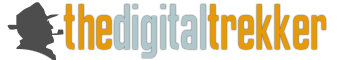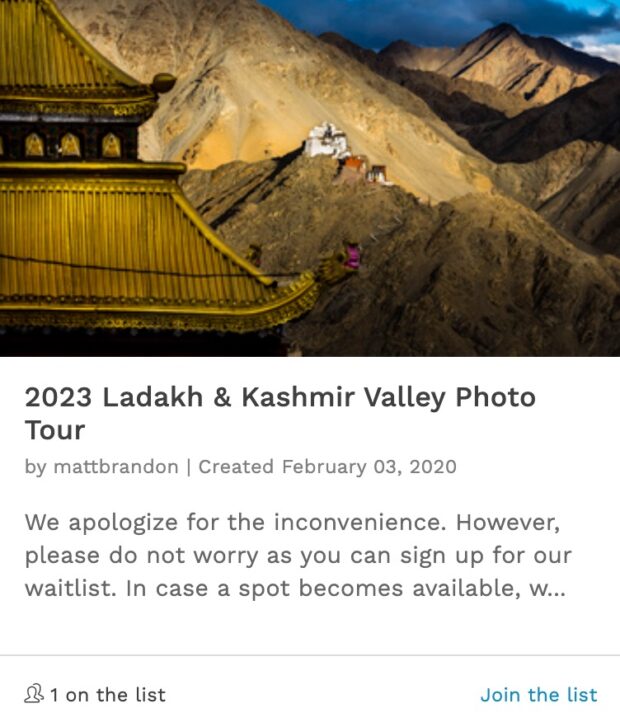First Look: Fujifilm’s X-Pro3
Say hello to the new Fujifilm X-Pro3 in beautiful Silver Titanium.
Today is the day that Fujifilm released what might be one of it’s more controversial cameras since – well since forever! It’s been three years since the release of the wildly popular X-Pro2. If you don’t know, the X-Pro series of their cameras is their line of rangefinders. Not just rangefinders, but an optical hybrid camera that gives users both an electronic viewfinder (EVF) as well as an optical viewfinder like you’d find in a standard DSLR. I can’t recall any other mirrorless camera with an optical viewfinder besides Fuji’s own X-100.
In my personal opinion, outside of a Leica, there isn’t a camera as sexy looking as the X-Pro1, 2 and now 3! And trust me when I say that the X-Pro3 is the sexiest of them all! The X-Pro line of cameras has been about what Fuji calls “pure” photography with its rangefinder, analog dials, and tactile experience. And this is where we start touching the controversy.
The X-Pro3 has been dubbed the camera for the purest. What makes it that camera? Besides the aforementioned dials and distinct lack of buttons to make changes to your aperture and shutter speed or even exposure compensation, it is the surprising lack of an LCD screen on the back or to put it more accurately, a hidden LCD screen. Yes, Fujifilm hid away something that has been a hallmark of not only mirrorless cameras but all digital cameras since the beginning– the LCD playback screen! They took the LCD screen and flipped it so you can not see the screen while shooting through the viewfinder. No, it can not be flipped around like their new X-A7. You can flip it to basically two positions 90º and 180º, but only when it is away from your eye. At 90º the LCD becomes something like a waist-level finder. At 180º you can use the LCD to shoot the camera over your head. When this decision went public you’d thought Fuji committed some unforgivable sin. There has been much talk by avid Fujifilm supporters that say they won’t buy this camera. Others have suggested that it is rather pretentious for Fujifilm to define “pure photography.” These same people mockingly ask, “Who died and made Fujifilm the definer of pure photography?”
Taking the X-Pro3 to one of my favourite places to shoot, the Temple of Mercy, in downtown Georgetown, Penang.
A super big thanks to Jason Cheah Seang Hong for coming to my rescue! Jason shot and edited this video in a rush for me. Thank you, Jason!
I have to admit, I was very perplexed by the decision to hide the LDC. But last Friday I got my hands on a very pre-production version of the X-Pro3. I went out Saturday morning to film my experience with this new camera and I gotta say, after it was all said and done, I didn’t mind the hidden screen at all. In fact, I find the flip screen to be much quicker and easier to use than the standard screen on the X-T series cameras. With the X-T series cameras, the flip screen is stiff and sometimes difficult to pull up to a 90º plane. As opposed to the X-Pro3 there is no friction and it simply flips down 90º in a quick and effortless motion.
The new X-Pro3 in Dura Silver Titanium and the X-Pro2 in Black.
What this hidden screen accomplishes (I think this was what Fujifilm was referencing when they say this camera is for the purist), is when shooting with the X-Pro3 you slow down and focus on the subject that is in front of you and less on the image reviewed in the LCD. You don’t take your eye off of your subject to chimp and then lose the connection with your subject. There are going to be people who will just not get this. They won’t like it and frankly, I understand. But for me, this really transports me back to the early days of shooting film.
I recall many years back when I was still shooting Canon – in the days of the Canon 5D MkII – I was once co-leading a workshop where we turned off our displays and tried shooting a full day without the image review. In the age of digital photography, we have created a single movement from pressing the shutter button to pulling the camera away from our eye to review the image. Sometimes the image review can be a distraction from the observation of light, form, and composition. This exercise was to help us focus on our subject and the composition and less about the images we had just shot. We found it was difficult. Our muscle memory kept taking us back to the blank LCD screen. The same thing happened with me the first few times shooting with the X-Pro3. I kept keep taking the camera away from my face to view the LCD but there was no image, heck, there wasn’t even an LCD screen!
But after a while, my brain got used to it and I stop checking the LCD for the image and just concentrated on what I was photographing. Frankly, it is easier on the X-Pro3 than on a DSLR. Remember, with the X-Pro3 we are not limited to the optical viewfinder alone like when you turn off the image review in a DSLR. X-Pro users also have an EVF that shows us what the exposure is and what the depth of field will be prior to pressing the shutter. I think you will be surprised just as I was, how easy it is to get used to this hidden LCD screen.
The X-Pro3 (left) with the Sub Monitor in Classic mode showing a simulated film box.
You may have noticed the small screen 1.28-inch screen on the back of the hidden LCD. That is called a “Sub Monitor” and it comes in two flavors, Standard and Classic. The Standard shows you a host of information like what shutter speed your camera is set, what is your current Aperture and ISO, what film simulation you have set and more. It is the same screen that you will find on top of the X-H1 and GFX. The Classic, on the other hand, is another throwback to the analog days of film. Often on the back of many film cameras, you would find a small empty aluminum frame. This frame was meant for photographers to tear off the end of the cardboard film box and slide it into the frame to remind them what film they were shooting. Whether they were shooting Provia, Velvia or Astia they always knew what film was in the camera. The Classic Sub Monitor screen mimics this by showing you the current film simulation of the camera. It does it by using a color Memory LCD that displays the graphic of the old film box – a fun and useful addition to a camera with a classic feel.

(image courtesy of Wikipedia)
The first titanium camera I owned, the Olympus OM4T.
The X-Pro3 has a new look. The X-Pro2 came in standard black and a slick-looking graphite addition. But now the X-Pro 3 is being made from titanium! To my knowledge, there is no other digital camera made from titanium on the market today! With the new titanium body comes some new paint jobs. The X-Pro3 now comes in three colors/coatings: Black, Dura Black and Dura Silver. I have the Dura Silver, but the color is less silver and more champagne. In fact, when I first saw the X-Pro3 in Dura Silver, I thought it looked very familiar and I couldn’t place where I had seen this color. Then it dawned on me, it looked just like my old Olympus OM 4T that I had in 1983! Of course it did, because it was also a silver-colored titanium camera. That OM 4T was a gorgeous camera and a tough one! It had once fallen from my car rooftop onto the concrete right onto the pentaprism without even a scratch! That tells me that this new X-Pro3 is also going to be as tough as nails!
Because the camera I was lent is pre-production, it is running a very glitchy firmware version 1.17. So I can’t comment on the image quality or even on the video. Half of my menus don’t even work. But you know what? I am not worried about that because at this point the X-Pro3 is more form over function. Of course not entirely. But I am sure this camera will perform well. Yes, this camera will have new functions like HDR. They have improved the multiple exposure functions up to 9 frames. The X-Pro3 has a new function that allows the autofocus to work in -6EV, which is near pitch back darkness. I have used this and it is crazy! Of course, it sports a 26.1MP X-Trans CMOS 4 sensor and the X-Processor 4 image-processing engine for incredible images & 4K video.
But if I am honest, the performance wasn’t why I bought the first X-Pro1. If it was just performance I would have stayed with my Canon 5D MKIII. I bought the first X-Pro because this camera made photography fun again! It brought the joy of taking photographs back to a field that has become simply “image-making.” It took me back to my roots in photography and the X-Pro3 is a continuation of this journey.
Some of the spec for the X-Pro3
Number of effective pixels
26.1 millions pixels
Image sensor
23.5mm,15.6mm (APS-C) X-Trans CMOS 4 with primary color filter.
Exposure control
TTL 256-zone metering, Multi / Spot / Average / Center Weighted
Exposure compensation
-5.0EV~+5.0EV 1/3EV step (Movie: -2.0EV~+2.0EV)
Continuous shooting
Approx. 11fps (JPEG: 145 frames Lossless compression RAW: 42 frames Uncompressed RAW: 36 frames)
Approx. 8.0fps (JPEG: 200 frames Lossless compression RAW: 46 frames Uncompressed RAW: 39 frames)
Approx. 5.7fps (JPEG: endless Lossless Compression RAW: 62 frames Uncompressed RAW: 43 frames)
Approx. 5.0fps (JPEG: endless Lossless compression RAW: 79 frames Uncompressed RAW: 46 frames)
Approx. 4.0fps (JPEG: endless Lossless compression RAW: 134 frames Uncompressed RAW: 53 frames)
Approx. 3.0fps (JPEG: endless Lossless Compression RAW: endless Uncompressed RAW: 71 frames)
Approx. 30fps [Only electronic shutter, 1.25 x Crop ] (JPEG 60 frames Lossless compression RAW 35 frames Uncompressed RAW 33 frames)
Approx. 20fps [Only electronic shutter, 1.25 x Crop ] (JPEG 114 frames Lossless compression RAW 37 frames Uncompressed RAW 34 frames)
Approx. 20fps [Only electronic shutter ] (JPEG: 79 frames Lossless compression RAW: 36 frames Uncompressed RAW: 34 frames)
Approx. 10fps [Only electronic shutter, 1.25 x Crop ] (JPEG 500 frames Lossless compression RAW 48 frames Uncompressed RAW 39 frames)
Approx. 10fps [Only electronic shutter ] (JPEG: 164 frames Lossless compression RAW: 44 frames Uncompressed RAW: 37 frames)
“*Recordable frames depends on recording media
*Speed of continuous shooting depends on shooting environment and shooting frames”
LCD monitor
3.0 inch, aspect ratio 3:2, approx. 180-degree tilting 1.62 million dots touch screen color LCD monitor (approx. 100% coverage)
HDR mode
AUTO, 200%, 400%, 800%, PLUS
Movie recording
DCI 4K(4096X2160) 29.97p/25p/24p/23.98p 200Mbps/100Mbps up to approx. 15min
4K(3840X2160) 29.97p/25p/24p/23.98p 200Mbps/100Mbps up to approx. 15min
Full HD(2048 X1080) 59.94p/50p/29.97p/25p/24p/23.98p 200Mbps/100Mbps/50Mbps up to approx. 59min.
Full HD(1920X1080) 59.94p/50p/29.97p/25p/24p/23.98p 200Mbps/100Mbps/50Mbps up to approx. 59min.
Full HD(1920テ1080) High speed rec.] 120p / 100p 200Mbps(recording) up to approx. 6min.
Viewfinder
OVF:
- Reverse Galilean viewfinder with electronic bright frame display
- Coverage of frame area v.s. capturing area: approx. 95%
- Magnifications approx x0.52
EVF:
- 0.5 inch approx. 3.69 millions dots OLED Color Viewfinder (4:3)
- Coverage of viewing area vs. capturing area: approx. 100%
- Eyepoint: approx. 16.8mm (from the eyepiece lens) Diopter adjustment: -4~+2m-1
- Magnification: 0.66テ with 50mm lens (35mm equivalent) at infinity and diopter set to -1m-1