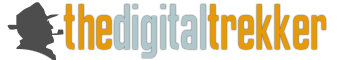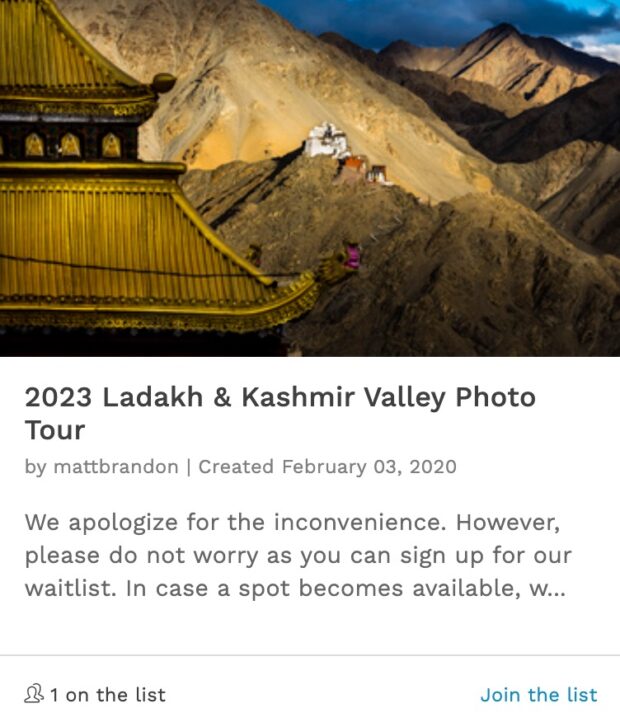Some Practical Tips for your Consideration


From a practical point of view, agencies and clients like an offset image as it leaves space for copy.
When talking about composition in photography the discussion can become quite obtuse at times – quite complicated and even esoteric. We often throw around words and concepts like the Rule of Thirds or the Fibonacci Triangle, Visual Weight or Visual Mass. There’s a place for all this, but there’s also a place for something much more pragmatic. So today, I want to give you a couple of practical compositional advice. The first piece of advice might actually make you some money. If you’re more than a hobbyist and you’re trying to sell an image through a stock company or shooting for a client you might want to think about your negative space. Yes, I’m talking about that empty space within the photograph that creates dynamic tension between your subject and the rest of the image.
This space is often created intentionally when composing an image using the Rule of Thirds. But there’s a real world, practical purpose for this and it isn’t just to draw the viewer’s eyes to the subject, it also gives copy space (as in the image above). People who buy images often buy them to use in feature articles or in ads and they need space to write a headline or other text. By putting your subject off-center and keeping your background simple and uncluttered (e.g. shooting with a narrow depth of field) you provide them with this and make your image more desirable to the editor.

Having all images in landscape more makes for a better flow in a digital presentation. (Click to enlarge)
Here is another tip. If you are shooting for a digital media player or for any digital presentation that will be shown on a screen, shoot your images in landscape aka horizontal. If you plan it out ahead of time and you know you are shooting for a presentation then be intentional and shoot your images all in landscape. This creates more of a uniform presentation and creates less visual disturbance jumping from landscape to portrait and back. Vertical images in digital presentations always have what we call a “barn door” effect of black on each side of them when shown in a horizontal medium like a slide show or a PowerPoint. You can see the difference in the images above. If you feel you have to use a portrait image in a horizontal medium then show two of them side-by-side in this way filling up the frame.
While I am on portrait modes and barn doors, let’s stop a moment and talk about your camera. I have never understood why people select the “Auto rotate” option on their camera’s image review options. When selected, any image shot as a vertical image become very small and difficult to view. To remedy this change the “Auto rotate” in your camera’s image review to computer only. Do this by going to the back of your camera and find your Auto rotate settings. Once you are there you will usually see an option for Auto rotate images on the camera and the computer, just the computer or completely off. Select the option for just the computer. Now when you shoot a portrait it will be sideways completely filling your camera’s review screen and being much bigger and easier to review. Just turn the camera sideways to view the image. With this setting your images will still automatically rotate on your computer screen when you go to load it in your processing software.
I hope these small tips have been a help to some of you. Maybe you have a tip or two you can share with the rest of the readers. Feel free to share it below.