
Video Blog #6 The Drobo Nightmare

Vlog #6 from Matt Brandon on Vimeo.
Something new. Ok, it isn’t really new, I have done five other video blog post in the past. But I’ve never recorded any of them with the 5D MKII. So this is new. In this video I take a look at the Drobo storage device and how it failed. In this video I describe my work flow and the software I used to recover my data how to prevent this nightmare from happening in the future.
After you view the vlog you might be interested in the links below. I would love to hear from you whether you like this format or not. In some way it was easier for me than writing. So you might be seeing more… lets see.
Links to the product in the vlog:
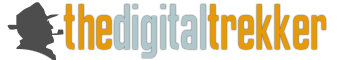








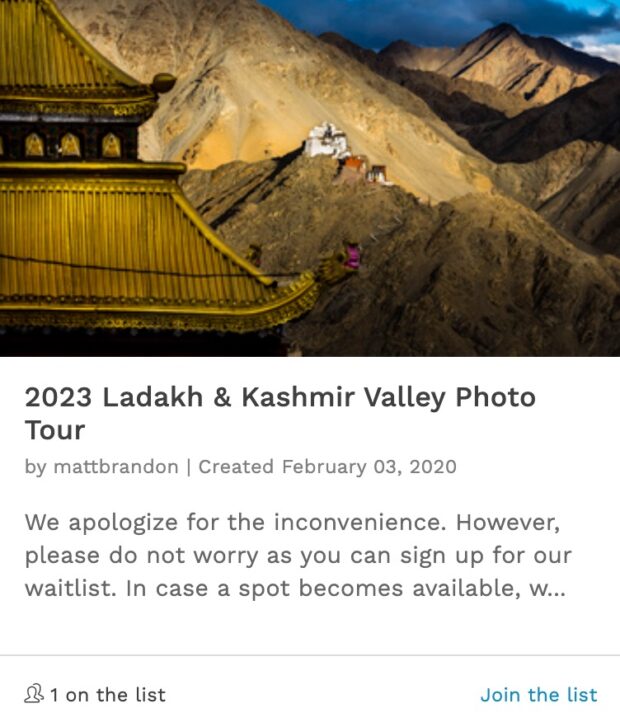
Ouch! Thank goodness for Disk Warrior.
Nice video blog, we should make one during our Thaipusam workshop 🙂
Maybe a daily update. with limited edits. Could be fun…. could be a lot of work. You teach the classes and I just work on the updates?
Sorry to hear about your nightmare… and happy to see that you’ve saved everything.
Lovely quality to your video post, Matt. And it’s nice to see your face again.
Thanks Erin – I also love the quality the 5D gives this. I did this in Adobe Premiere and I think I can do these rather easy now…ok not easy. But faster. I think it communicates in a way that I have trouble doing through writing.
Indeed, good to see your face. Sorry it had to be under these circumstances. I once had a problem with my Drobo too: the lights kept flickering like a Christmas tree and my heart stood still. After a while, it became clear though that I had put the wrong power supply (one from a Lacie drive) in the Drobo. So it was my own stupid mistake and everything functioned as needed after I had plugged in the right cable. Still, it made me think about backup again. I now copy my data to another hard drive that I (try to) keep offsite and I recently started online backup as well. I use Backblaze.com. If you have – unlike you apparently – fast upload speeds, then they’re worth checking out. There’s no limit to the amount of data you can backup online, although the first backup can take a couple of weeks to complete, depending on your upload speed and limits…
Matt, I’m sorry to hear about your problems with Drobo. I have the Drobo FS myself and didn’t encounter any problems so far (knock on wood). I use the Drobo as primary backup and don’t use those so-called green drives. I also have an off-site hard drive backup as well. I’m considering using online backup in the future using BackBlaze.
Hi Matt
From a fellow Drobo user: I empathise! I’ve been happily using my second generation Drobo for a few years now and like you I used to think that it was safe as houses and that I could do without a real backup. To be honest, I sort of knew that I should be making backups, but it was just too much hassle. I have not had any problems with my Drobo, touch wood….
So when I got a new PC built last year I thought “I shall add a Blu-Ray writer and will do backups on that.” When the PC arrived I did what I should have done before and found out how much blank Blu-Ray disks costed back then!!! So I went through and copied the data that I don’t change anymore (or not much anyway) on to DVDs (60 of them). Now that the price of blank Blu-Ray disks has come down I have started to back up on those. and before you say it, yes I know that disks do not have an unlimited life span. there was a big panic some years ago saying that music CDs would not last more than 15 years. Well I still play the first CD I ever bought in 1985: Steve McQueen by Prefab Sprout!
The files that I still access and change regularly are backed up on a 1Tb external drive.
Best Wishes
Ruud
Ruud
Long time no hear. Good to have you back! The Blu-Ray is an option. Tougher for Mac users, but I hear you can get Bu-Ray burners for Macs now. I am not sure it would be any better or cheaper than using a 2 or 3 TB drive and a docking station and just taking the whole drive over to a friends house for off site storage afterwards. What do you think?
Good point. I suppose cost wise the solution of an external disk is very similar. Including the Blu-Ray drive in the PC that I had built was only £60 or so more expensive. The added attraction of the Blu-Ray is that it is a different medium, possibly less prone to failure, easy to store, longer lasting than a hard disk.
The external hard disk is certainly better suited for backing up files that you are still editing, otherwise you keep burning new expensive Blu Ray disks. I now buy those in packs of 10 for £8 (4x write speed.)
Glad you found a solution Matt. That was a real nightmare indeed.
I’ve been wondering about Drobo but so far till now I’m using several separate hard drives.
Anyway, I have all my images in three different backups. Now I think, I need to move one out my house, and have an online backup as well. Until then finger crossed for all my drives 😉
Peace.
PS. I love video blogs.
A off site backup is a real need. But online backup is really difficult for folks lining is some countries like us. I can’t imagine Iraq having high connect speeds.
Yap. You are right again. With no high speed internet, an online backup is just too complicated. But at least with the connection I have, I’ve been able to upload keepers or images that I have provided to clients, which is probably only a 30% of all my images…
Is that a young Matt Brandon wannabee in the background of the video?????
I don’t see Nate as a Matt Brandon wannabee. He is a talented photographer and videographer in his own right. He is sure mentoring me in Adobe Premiere! Ck out his stuff at http://vimeo.com/ntmw he’s worked with me on several projects.
Yes it was more due to his beard and hair cut that made me make the connection 🙂 . . . . .thanks for the link, some good work……..
I’ve got the advantage of a fast connection here (50 / 5) which makes online backups much easier but are you able to at least make online backups of the RAW files that you end up exporting as JPG / TIF for clients? You wouldn’t get everything protected but at least that ones that are bringing in the $ would have an extra level of protection. An overnight backup of, say 50 keepers as RAW files or something like that?
Forget the camera specs – what mic did you use???
Seriously though, nice little video. Hope you do more in the future.
The thought crossed my mind as I was talking to say what mic I was using, but I skipped it for time. I am using the same mic I use for any of my podcast. The Blue SnowBall USB mic.
Matt,
I like the format of the video blog. Very sorry to hear about your Drobo problems. The Drobo is about the one digital gizmo I never bought. I back up to multiple hard drives. I have to agree with your comments about Disk Warrior though. It’s been my experience that’s an absolutely essential piece of software. I’m glad you were able to recover your files. I know that heart sinking feeling when a drive goes south.
BTW, I really like the quality of the video – crystal clear and the audio was great. I noticed you looked off camera a couple of times. Are you using an external monitor?
Jack
Just a quick update: First, I want to make it clear, I am not in anyway saying Drobo is bad. It is not! I love the Drobo, it does what it is designed to do. But it is NOT a complete back up solution, it is a step in a process. I have been contacted by a company called ioSafe. For folks like me that simply do not have the speed for online backup or the time to keep swapping out drives for offsite back up, these folks might have the answer. They produce a fire proof, water proof and to some degree theft proof (maybe I should say theft deterrent) hard drive. Check out these video HERE, HERE and a review of their portable drive HERE by National Geographic Adventure. Looks pretty stinking impressive!